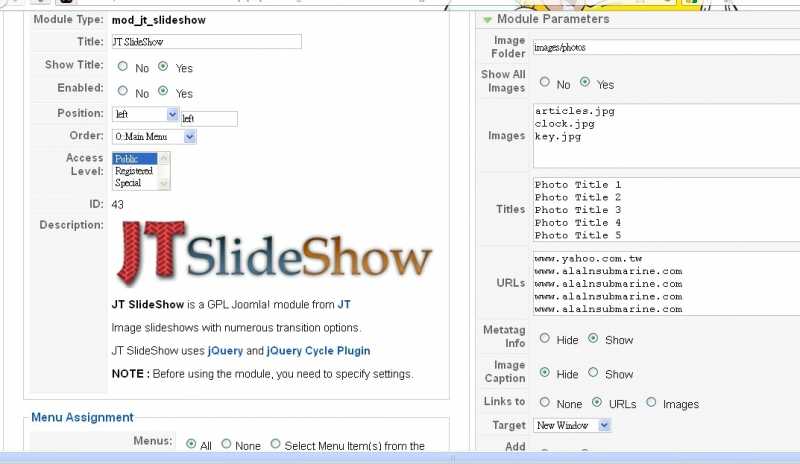- 文章: 5
- 謝謝您收到: 0
JT SlideShow設定問題
- niko
-
 Topic Author
Topic Author
- Offline
- 新手上路
-

Less
More
2012-03-24 00:39 #21884
來自 niko
niko created the topic: JT SlideShow設定問題
大家好!
最近開始在用joomla,有一些問題想請教一下大家,謝謝!!
最近裝了一個模組,是JT SlideShow,
跟著網上教程設定,但是做不到效果出現,
沒有圖片顯示出來,不知道是不是有什麼地方做錯了,
所以想請教一下各位!謝謝!!
【Image Folder】是否打上自己電腦的資料夾路徑?
「例如C:\Documents and Settings\niko\桌面\web1」
【圖片】:是否要跟電腦裡的資料一樣?
【URLs】:可否用已上傳在自己網站的圖片地址?
謝謝!!!
最近開始在用joomla,有一些問題想請教一下大家,謝謝!!
最近裝了一個模組,是JT SlideShow,
跟著網上教程設定,但是做不到效果出現,
沒有圖片顯示出來,不知道是不是有什麼地方做錯了,
所以想請教一下各位!謝謝!!
【Image Folder】是否打上自己電腦的資料夾路徑?
「例如C:\Documents and Settings\niko\桌面\web1」
【圖片】:是否要跟電腦裡的資料一樣?
【URLs】:可否用已上傳在自己網站的圖片地址?
謝謝!!!
Please 登入 to join the conversation.
- niko
-
 Topic Author
Topic Author
- Offline
- 新手上路
-

Less
More
- 文章: 5
- 謝謝您收到: 0
- alansubmarine
-

- Offline
- 高級會員
-

- 亞倫潛水艇工作室
2012-03-25 18:14 - 2012-03-25 18:16 #21900
來自 alansubmarine
Alan 的個人網站 www.alansubmarine.com
Alan 為個人專職SOHO。歡迎案件外包、長/短期合作。
Joomla...
alansubmarine replied the topic: 回覆: JT SlideShow設定問題
【Image Folder】指的是在網站根目錄的相對路徑
例如網站名稱是 test
Image Folder 設定為 modules\mod_jt_slideshow\photos
那圖片就要上傳到 test\modules\mod_jt_slideshow\photos 資料夾裏
【圖片】 填入想顯示的圖檔名稱(必須已上傳至網站裡)或圖片外部連結位址,例如 http: // www.sitename/folder/image.jpg
【URLs】 指的是點擊圖片後開啟的連結位址
例如網站名稱是 test
Image Folder 設定為 modules\mod_jt_slideshow\photos
那圖片就要上傳到 test\modules\mod_jt_slideshow\photos 資料夾裏
【圖片】 填入想顯示的圖檔名稱(必須已上傳至網站裡)或圖片外部連結位址,例如 http: // www.sitename/folder/image.jpg
【URLs】 指的是點擊圖片後開啟的連結位址
Alan 的個人網站 www.alansubmarine.com
Alan 為個人專職SOHO。歡迎案件外包、長/短期合作。
Joomla...
最後修改原因: 2012-03-25 18:16 來自 alansubmarine.
The following user(s) said Thank You: niko
Please 登入 to join the conversation.
- niko
-
 Topic Author
Topic Author
- Offline
- 新手上路
-

Less
More
- 文章: 5
- 謝謝您收到: 0
2012-03-27 00:32 #21932
來自 niko
謝謝你的幫忙!
【Image Folder】我在後台上加上一個folder,「home/niko/public_html/niko/images/photos」,
我已上傳到這資料夾內,不知道這樣做對不對,
【URLs】 已經打上了連結位置(例如http://www.niko.com/images/photos/book.jpg 這是在後台複製的連結,
我嘗試過到前台複製的連結,是不一樣的),
兩者嘗試過了但還是不能顯示出來,
為什麼會這樣?
真的非常感謝幫忙!!謝謝!!
niko replied the topic: 回覆: JT SlideShow設定問題
alansubmarine 寫了道:: 【Image Folder】指的是在網站根目錄的相對路徑
例如網站名稱是 test
Image Folder 設定為 modules\mod_jt_slideshow\photos
那圖片就要上傳到 test\modules\mod_jt_slideshow\photos 資料夾裏
【圖片】 填入想顯示的圖檔名稱(必須已上傳至網站裡)或圖片外部連結位址,例如 http: // www.sitename/folder/image.jpg
【URLs】 指的是點擊圖片後開啟的連結位址
謝謝你的幫忙!
【Image Folder】我在後台上加上一個folder,「home/niko/public_html/niko/images/photos」,
我已上傳到這資料夾內,不知道這樣做對不對,
【URLs】 已經打上了連結位置(例如http://www.niko.com/images/photos/book.jpg 這是在後台複製的連結,
我嘗試過到前台複製的連結,是不一樣的),
兩者嘗試過了但還是不能顯示出來,
為什麼會這樣?
真的非常感謝幫忙!!謝謝!!
Please 登入 to join the conversation.
- alansubmarine
-

- Offline
- 高級會員
-

- 亞倫潛水艇工作室
2012-03-27 03:11 #21937
來自 alansubmarine
Alan 的個人網站 www.alansubmarine.com
Alan 為個人專職SOHO。歡迎案件外包、長/短期合作。
Joomla...
alansubmarine replied the topic: 回覆: JT SlideShow設定問題
如果你已經將圖片上傳到 home/niko/public_html/niko/images/photos 裡
那你的【Image Folder】就要設為 images/photos
且【images】欄要輸入你上傳的圖檔名稱, 例如 book.jpg
那你的【Image Folder】就要設為 images/photos
且【images】欄要輸入你上傳的圖檔名稱, 例如 book.jpg
Alan 的個人網站 www.alansubmarine.com
Alan 為個人專職SOHO。歡迎案件外包、長/短期合作。
Joomla...
The following user(s) said Thank You: niko
Please 登入 to join the conversation.
- niko
-
 Topic Author
Topic Author
- Offline
- 新手上路
-

Less
More
- 文章: 5
- 謝謝您收到: 0
- alansubmarine
-

- Offline
- 高級會員
-

- 亞倫潛水艇工作室
- tony
-

- Offline
- 新手上路
-

Less
More
- 文章: 8
- 謝謝您收到: 3
2012-03-27 18:57 #21945
來自 tony
tony replied the topic: 回覆: JT SlideShow設定問題
提供個人淺見
昨日有也朋友遇到 Please wait JT SlideShow is loading images
這個問題 他是javascript衝到
以下提供您參考 (但是不一定一樣 僅供參考)
我這狀況不一定跟他一樣
我是把 該布景的 index.php
宣告javascript語言刪除而已
$js="/templates/".$this->template."/suberfish.js"; ...等等之類的
=====
$document = &JFactory::getDocument();
$document->addScript( '../media/system/js/superfish.js' );
=====
也不要含有
<SCRIPT language=JavaScript> ~~~ </SCRIPT language=JavaScript>
若有這個
<script type="text/javascript" src="http://www.lib.ntue.edu.tw/media/system/js/jquery.min.js"></script>
只要是text/javascript 一行, 一律刪除
祝 一切順利
昨日有也朋友遇到 Please wait JT SlideShow is loading images
這個問題 他是javascript衝到
以下提供您參考 (但是不一定一樣 僅供參考)
我這狀況不一定跟他一樣
我是把 該布景的 index.php
宣告javascript語言刪除而已
$js="/templates/".$this->template."/suberfish.js"; ...等等之類的
=====
$document = &JFactory::getDocument();
$document->addScript( '../media/system/js/superfish.js' );
=====
也不要含有
<SCRIPT language=JavaScript> ~~~ </SCRIPT language=JavaScript>
若有這個
<script type="text/javascript" src="http://www.lib.ntue.edu.tw/media/system/js/jquery.min.js"></script>
只要是text/javascript 一行, 一律刪除
祝 一切順利
Please 登入 to join the conversation.
- niko
-
 Topic Author
Topic Author
- Offline
- 新手上路
-

Less
More
- 文章: 5
- 謝謝您收到: 0